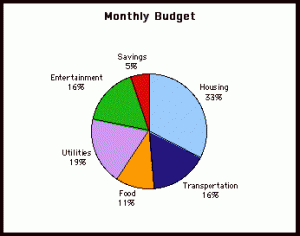Maybe you’ve noticed the plethora of data on the whiteboards in the classroom of what appears to be data on the vehicles in the parking lot, and a few images in the photos of the iPads as well of the boards. Well let’s put it to use. Here you want to put together a collage of sorts of the data on the board, digitize it, and get it shown on the Friday Announcements. (this is only available to one group of two students, so first come first serve. Once it’s been claimed, it’s over*).
The task is involved though. You must ascertain the data from the boards, determine what they’re saying to you (ask me, I know), and then make 4-5 graphs of the data using the iPad. This has to be done using technology (use can use your own device if the iPads apps aren’t working for you, but it cannot be drawn and photographed). Then, show me the graph and we’ll get it on the Friday announcements where applicable.
To complete:
1. Find a partner, commit to doing the project and tell me you’re in.
2. Gather the data off the boards and ensure you’ve got the numbers absolutely correct and the titles of the data right as well.
3. Compile the data into graphs on a device.
4. Show me/email me the results, and we’ll work together to get them on the announcements.
*I will, however, accept this project for 25 points if the graphs are made correctly on paper, but not made to go to the announcements. The graphs HAVE TO BE done correctly, though. Scaled, labeled, accurate, all that.